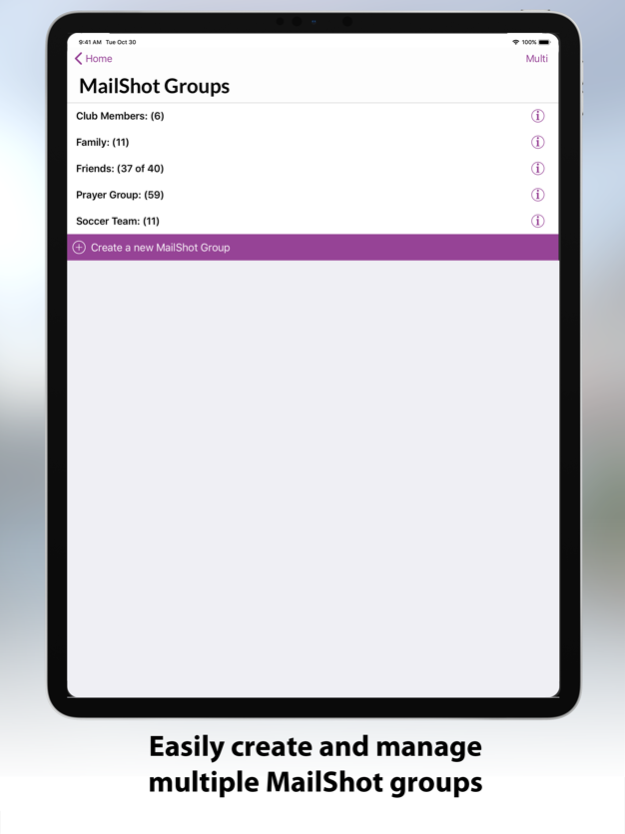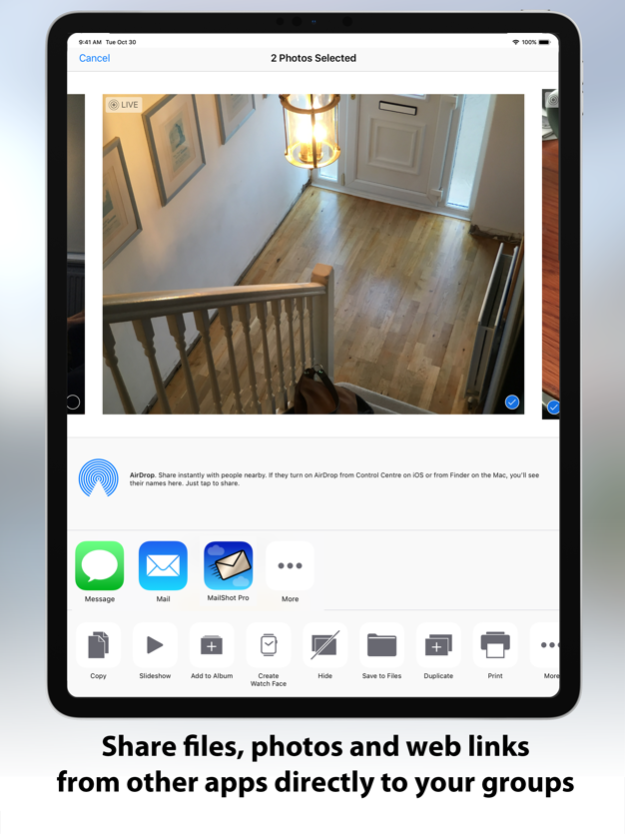MailShot Pro- Group Email 10.2
Paid Version
Publisher Description
A great way to email friends, colleagues, sports teams or church groups
Easily manage and send email to groups from the app, or share documents directly to groups from other apps, or forward email to a group.
This version of our popular app will create up to 100 groups, each with typically 100 contacts. (Limits depend on your email provider.)
Create groups in many ways: add from Contacts, import an address book group, enter addresses directly, or paste strings of names and addresses.
MailShot creates its own groups, which can do several things which regular address book groups cannot...
• Contacts can use different email addresses for each group. (Add work address to a work-related group, and home address to a sports group etc.)
• Contacts do not need to be present in your address book.
An optional plugin is available to check all the email domains for the addresses in a group, as an error there is a common cause of group email problems. It will also check any new addresses you add.
TIPS
• Protect privacy by placing addresses in the Bcc: line.
• To forward an email (with attachments), “Copy to clipboard" then paste to the address line in your Mail app.
SUPPORT
We pride ourselves on the quality of our support and are always happy to hear from you. Please use the "Support" button in the app, as this includes diagnostic information.
You can find a full guide, support information and tips at http://solubleapps.com/Mailshot-support.
Oct 4, 2022
Version 10.2
An optional plugin is now available to verify the email domains for a group, a common reason that group emails can be rejected by your email provider. It will also test domains on any new addresses that you add.
Tap "Check" on a group for more details.
About MailShot Pro- Group Email
MailShot Pro- Group Email is a paid app for iOS published in the Office Suites & Tools list of apps, part of Business.
The company that develops MailShot Pro- Group Email is Peter Johnson. The latest version released by its developer is 10.2.
To install MailShot Pro- Group Email on your iOS device, just click the green Continue To App button above to start the installation process. The app is listed on our website since 2022-10-04 and was downloaded 21 times. We have already checked if the download link is safe, however for your own protection we recommend that you scan the downloaded app with your antivirus. Your antivirus may detect the MailShot Pro- Group Email as malware if the download link is broken.
How to install MailShot Pro- Group Email on your iOS device:
- Click on the Continue To App button on our website. This will redirect you to the App Store.
- Once the MailShot Pro- Group Email is shown in the iTunes listing of your iOS device, you can start its download and installation. Tap on the GET button to the right of the app to start downloading it.
- If you are not logged-in the iOS appstore app, you'll be prompted for your your Apple ID and/or password.
- After MailShot Pro- Group Email is downloaded, you'll see an INSTALL button to the right. Tap on it to start the actual installation of the iOS app.
- Once installation is finished you can tap on the OPEN button to start it. Its icon will also be added to your device home screen.